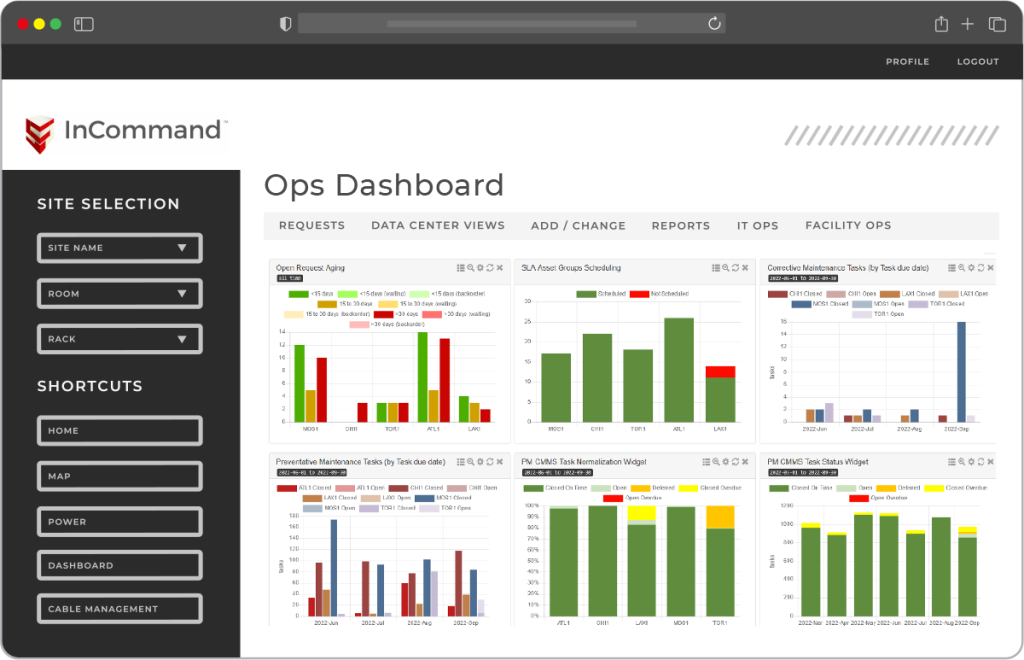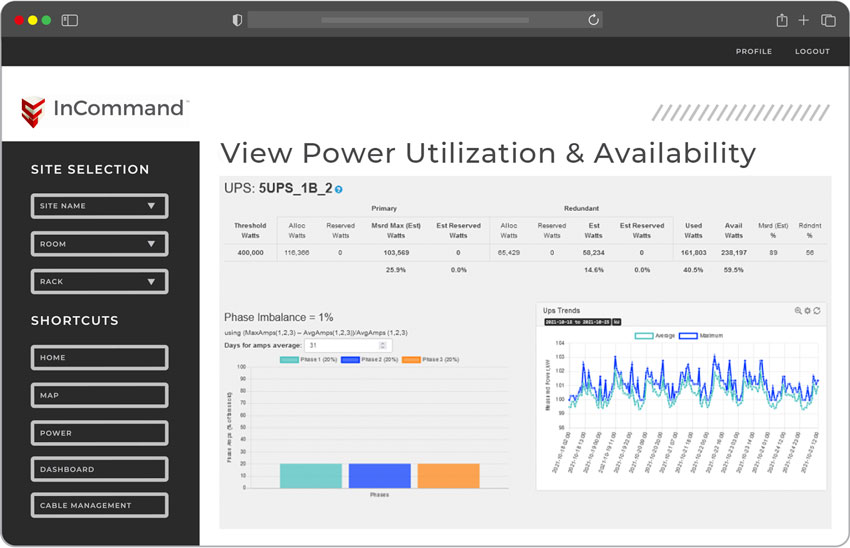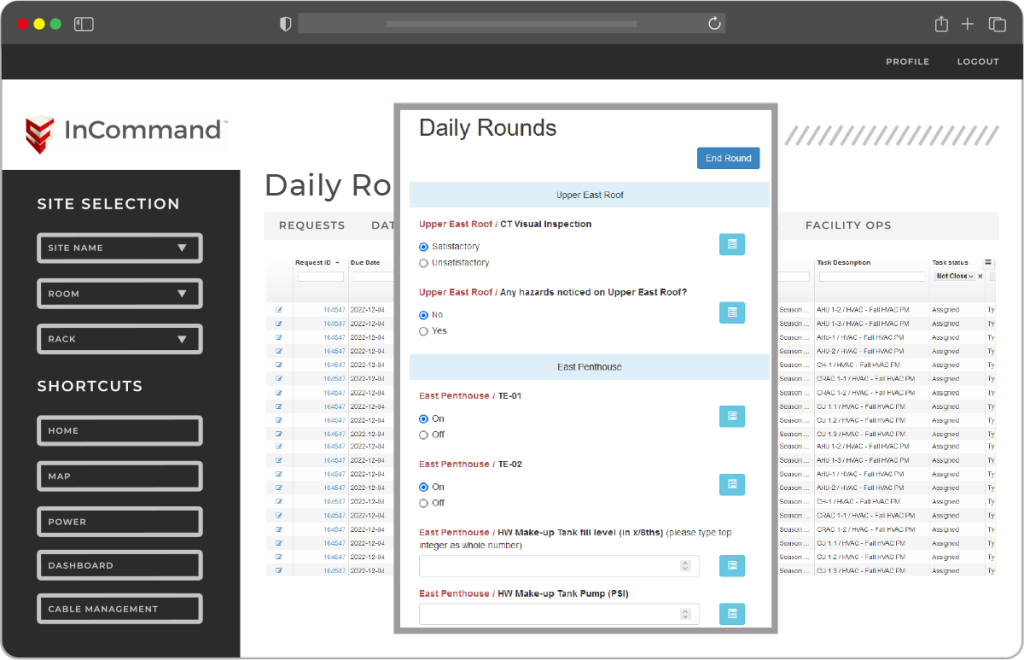| 2D IT Data Hall Visualization | |
| Individual site, site group and global portfolio visualizations | |
| Built-In Charts and Reports | |
| Unlimited Support via phone, email, web share | |
| Unlimited Training via phone, email, web share | |
| Dashboard Widgets | |
| Customizable Dashboards | |
| Online Training Videos | |
| Accurately Measure Cable Lengths | |
| Automated Power Budgeting for Devices | |
| Patented Power Redundancy calculation algorithms | |
| Rack Elevations | |
| IT Device Lists | |
| JSON REST API integration engine | |
| SNOW CMDB Integration APIs | |
| Space Capacity Management | |
| Power Capacity Management | |
| Cooling Capacity Management | |
| Change Management Checklists | |
| Switch Port Inventory Management | |
| Patch Panel Port Inventory Management | |
| Patch Panel Port Trunk Inventory Management | |
| Cable (port to port) Chain Connectivity Mapping | |
| Switch to Device Cable Connectivity Mapping | |
| Import or Bulk Edit Cable Adds, Moves, and Changes | |
| Import or Bulk Edit Device Adds, Moves, and Changes | |
| Import or Bulk Edit Infrastructure Adds, Moves, and Changes | |
| Model and Visualize Chassis and Blades | |
| Manufacture/Make/Models Template Library | |
| Parts and Spares Management | |
| Parts and Spares Management | |
| Power Circuit Tracking | |
| Power Panel and Busbar Tracking | |
| Power PDU Tracking | |
| Power UPS Tracking | |
| Power Generator Tracking | |
| Power Billing Tracking | |
| Power Relationship Mapping and Reporting with Impact Analysis | |
| Switch Relationship Mapping and Reporting with Impact Analysis | |
| Role and Site Based, Granular Permissions | |
| Customized Monthly Reports | |
| Search and Reserve Capacity | |
| Visual Analytics | |
| What-If Analysis | |
| Work Orders with Port-Level Instructions | |