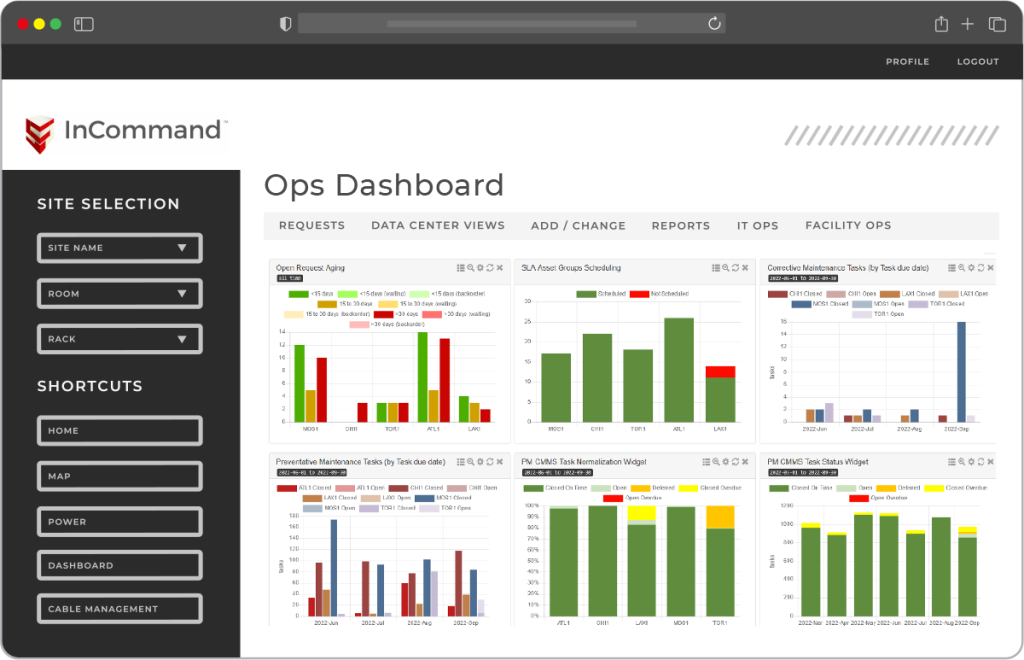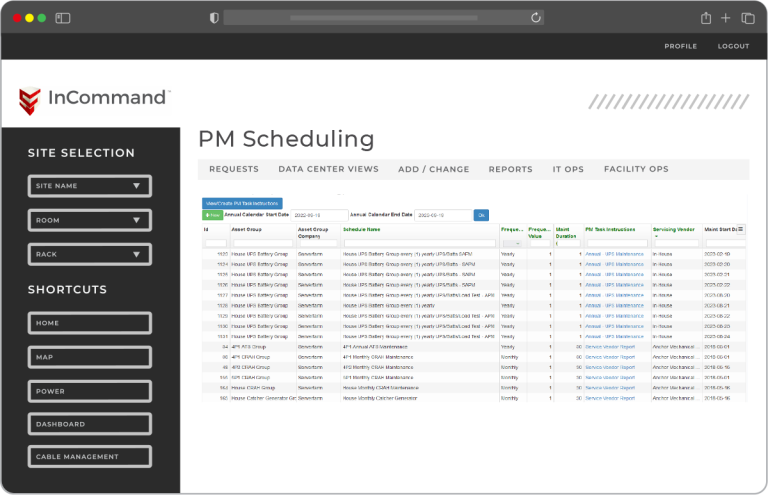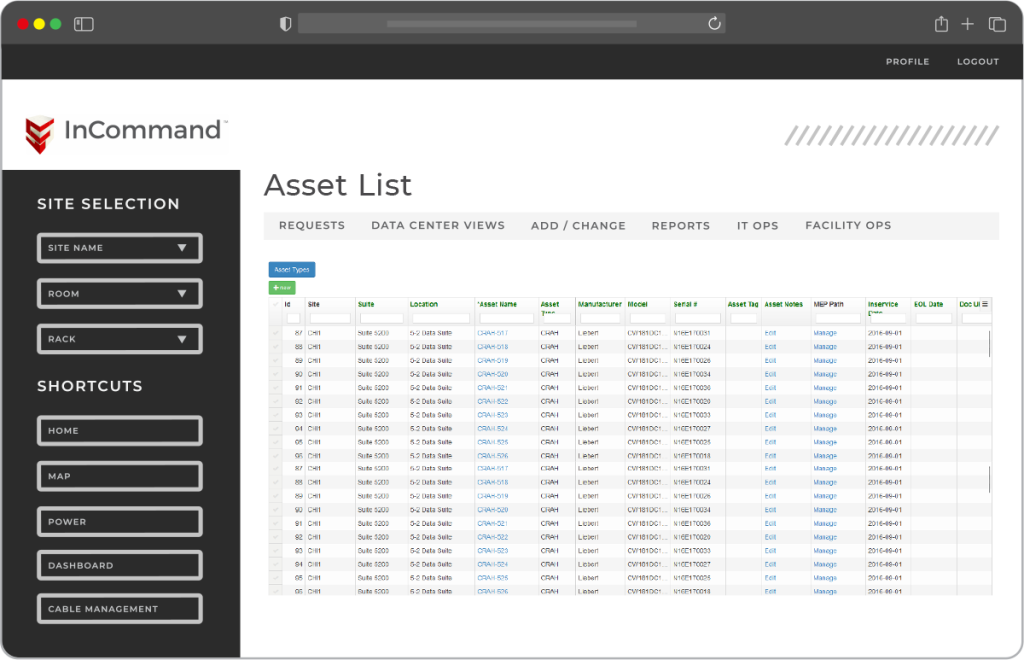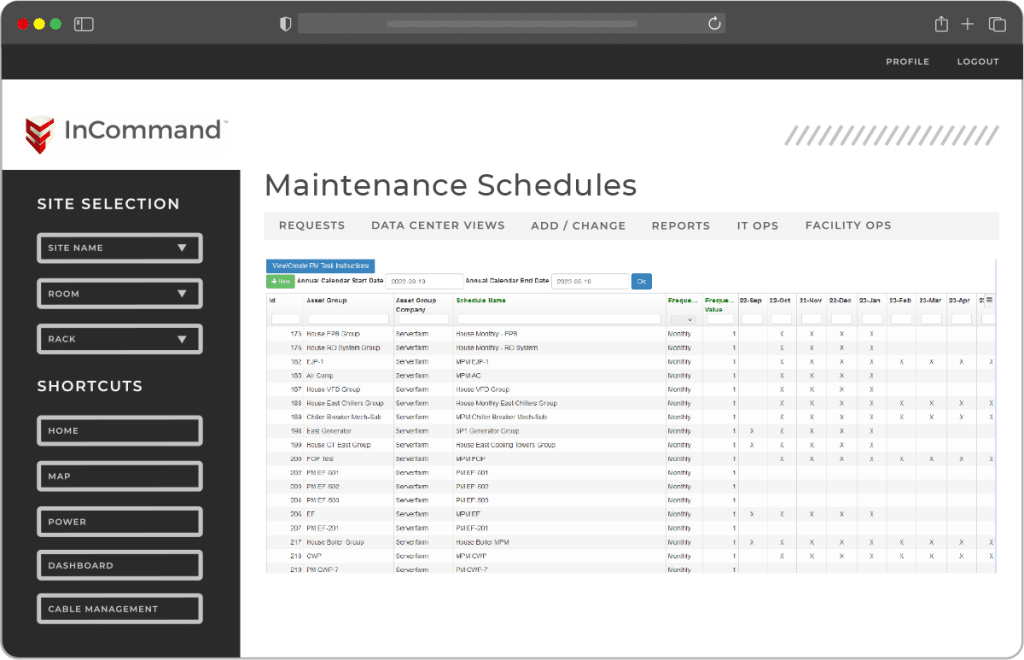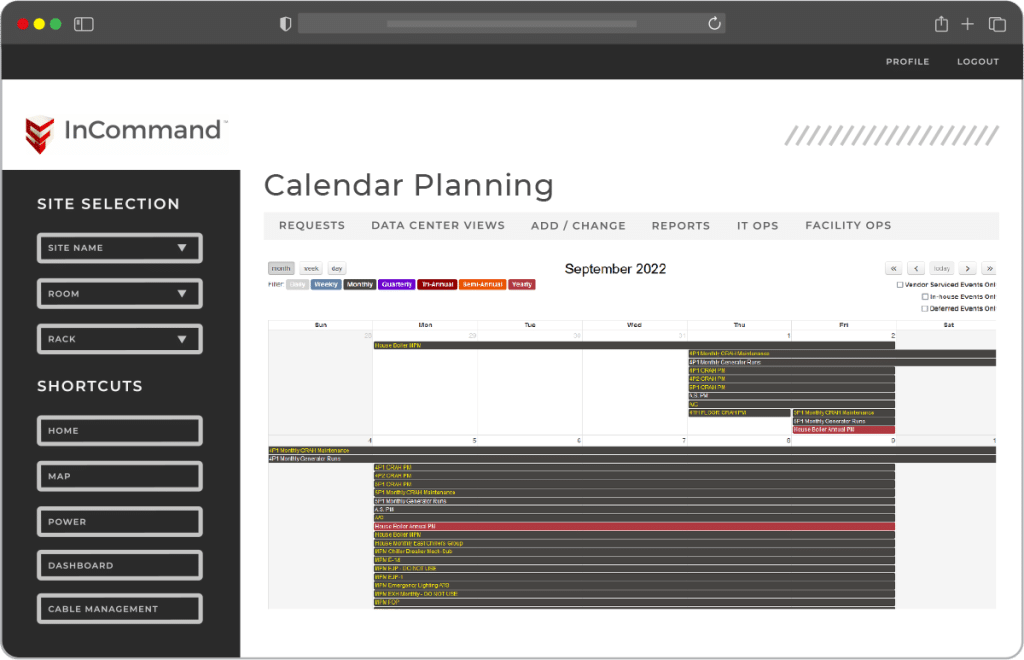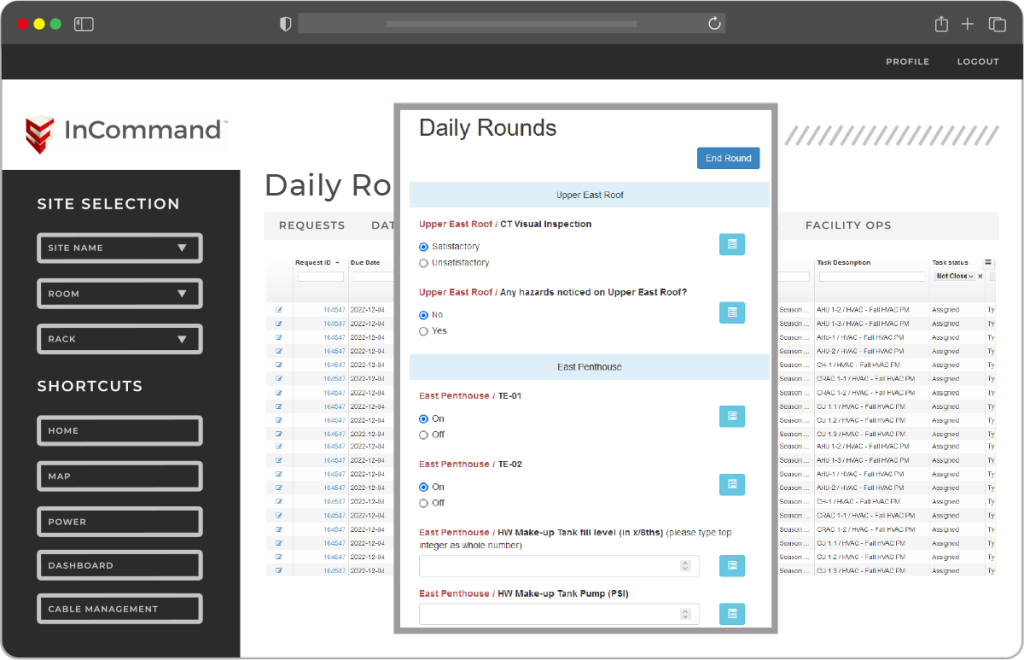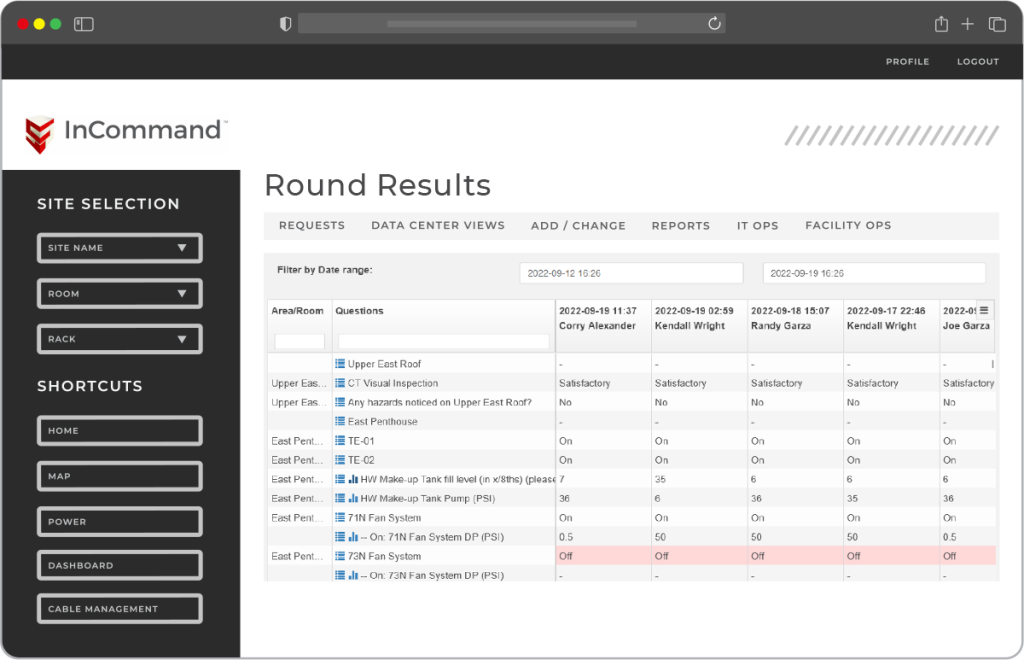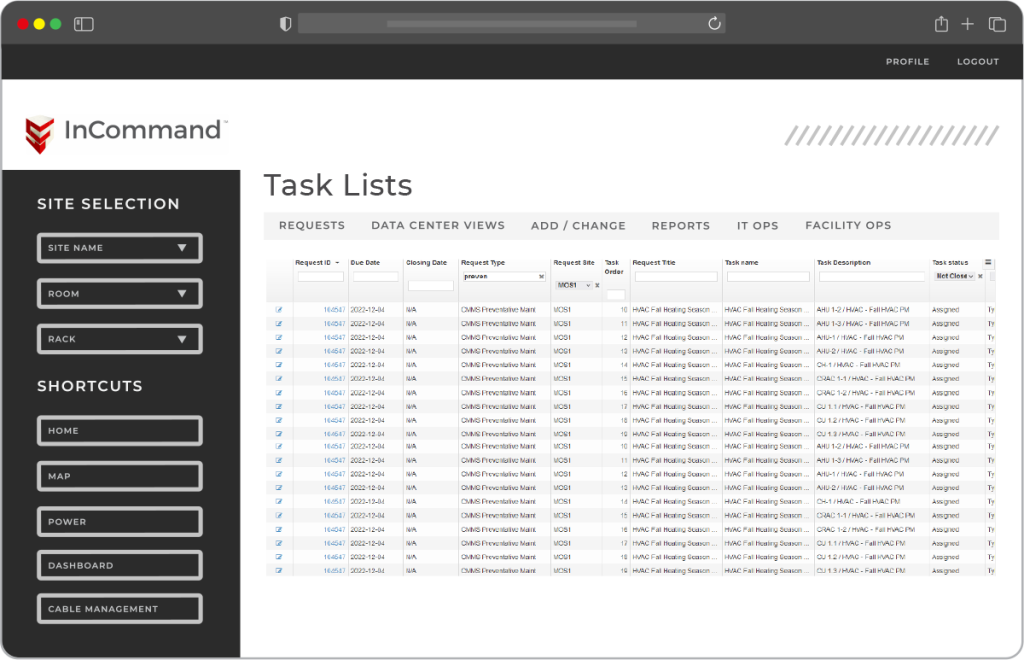| 2D IT Data Hall Visualization | |
| Individual site, site group and global portfolio visualizations | |
| Built-In Charts and Reports | |
| Unlimited Support via phone, email, web share | |
| Unlimited Training via phone, email, web share | |
| Dashboard Widgets | |
| Customizable Dashboards | |
| Online Training Videos | |
| Accurately Measure Cable Lengths | |
|
| Patented Power Redundancy calculation algorithms | |
| Space Capacity Management | |
| Power Capacity Management | |
| Cooling Capacity Management | |
| Change Management Checklists | |
| Parts and Spares Management | |
| Parts and Spares Management | |
| Power Circuit Tracking | |
| Power Panel and Busbar Tracking | |
| Power PDU Tracking | |
| Power UPS Tracking | |
| Power Generator Tracking | |
| Power Billing Tracking | |